Introduction
Let’s envision a classroom where every student has seamless, secure access to digital tools, creating an environment primed for learning—free from technological barriers.
In today’s K-12 education landscape, educators face the dual challenge of simplifying digital learning while safeguarding sensitive student data. Enter the AT Protocol—a groundbreaking framework designed to enhance security and streamline technology in schools.
With the AT Protocol, schools can transform their digital learning experience, ensuring students and teachers thrive in a connected yet secure environment. Discover how this innovative approach makes managing digital resources easier than ever.
Dive into our latest blog post to explore how the AT Protocol is revolutionizing K-12 education and learn how your school can benefit today: Simplifying and Securing Digital Learning with AT Protocol.
The AT Protocol in theory could transform K12 education by balancing ease of use, security, and scalability. Here’s how it could work in practical scenarios:
- Centralized Management, Decentralized Security
How It Works:
Schools assign each student and teacher a user-friendly handle (e.g.,student123.students.emailorteacher1.teachers.email) tied to the school’s domain. Each user also gets a unique, unchangeable DID (e.g.,did:plc:123456) that stays the same even if they move to another school or change their handle.
Example:
A student named Alice might be assigned@alice.students.email. Her DID, such asdid:plc:123abc, links to her profile and data no matter where she goes.
Benefits:
Easy to Use: Students and teachers log in with their familiar school based handles.
Secure: If Alice transfers schools, her handle updates (e.g.,@alice.students.email), but her DID remains constant, ensuring her records and identity stay intact.
Scalable: Schools can manage handles efficiently while maintaining security through DIDs. - Secure Messaging and Collaboration
How It Works:
The protocol enables private, encrypted communication between students, teachers, and parents. Messages are signed using public keys tied to each user’s DID, ensuring authenticity and privacy.
Example:
A teacher sends feedback on a project to a student via a messaging system. Only the student can decrypt and read the feedback, thanks to the protocol’s encryption.
Benefits:
Privacy: Messages are stored in secure, decentralized data repositories controlled by the school or the users.
Verification: Every message is cryptographically signed, proving it came from the sender’s verified identity. - Simplified Account Portability
How It Works:
When a student changes schools, their DID and associated data (like assignments, grades, and achievements) move with them. The school updates the handle (e.g.,@john.oldschool.edu→@john.students.email).
Example:
John transfers from Old School to New School. His DID (did:plc:456xyz) remains unchanged, so his new teachers can instantly access his past work and records.
Benefits:
Continuity: Students keep their learning history without starting over.
Simple for Schools: Schools just update the handle while the DID ensures long term identity stability. - Secure Data Storage and Access
How It Works:
Student data (e.g., assignments, grades, attendance) is stored in decentralized repositories, referenced in their DID document. Schools or third-party services host these repositories but don’t control the data itself.
Example:
Sarah uploads her science project to her personal data repository. Her teacher retrieves and grades it using her DID.
Benefits:
Data Ownership: Students and schools control their data rather than relying on centralized platforms.
Access Control: Teachers can securely access specific data with cryptographic permissions. - Parental Access and Oversight
How It Works:
Parents can have their own handles and DIDs linked to their children’s accounts for secure oversight of grades, attendance, and communication.
Example:
Sarah’s parent,@janedoe.parents.email, is linked to Sarah’s account and can view her progress and communicate with her teachers securely.
Benefits:
Controlled Access: Parents can view relevant information without compromising the child’s privacy.
Verified Interactions: Only verified parents can access school systems.
- Customizable Ecosystem
How It Works:
Schools can build their own apps or platforms (like learning management systems) that integrate with the AT Protocol. These apps connect seamlessly since all users are tied to the same protocol.
Example: A school app allows students to submit assignments via their repository. Teachers access and grade the work, and students receive feedback—all managed through the AT Protocol. Benefits:
Interoperability: Different tools and platforms work together without locking schools into one vendor.
Futureproof: Schools can adopt new tools over time without losing access to existing data. - Freedom from Platform Lock In
How It Works:
Since DIDs and data are decentralized, schools and students aren’t locked into specific apps or platforms. Even if a tool becomes outdated, the user’s identity and data remain accessible.
Example:
A school switches from one learning app to another. Students and teachers continue using their same DIDs and data repositories without disruption. Benefits:
Flexibility: Schools can choose or replace tools freely.
Long-term Use: Students can take their DIDs with them to college or other institutions. - Safety and Moderation
How It Works:
DIDs can include metadata like roles (student, teacher, parent) and permissions. This allows for automated moderation, such as flagging inappropriate content or limiting who can communicate with whom.
Example:
A teacher sees a flagged comment in a classroom discussion and reviews it. Because every action is tied to a DID, they know who posted it.
Benefits:
Safe Collaboration: Students can interact safely within school set guidelines.
Accountability: All actions are traceable to verified identities.
Example Use Case: Assignment Workflow - Student Workflow:
Sarah (@sarah.students.email) creates an essay and stores it in her data repository. It is signed with her DID (did:plc:789). - Teacher Workflow:
Mr. Smith (@mrsmith.teachers.email) retrieves Sarah’s essay using her DID, grades it, and uploads feedback to her repository. - Parental View:
Sarah’s parents (@janedoe.parents.email) access the graded essay via their linked account to stay informed. Why Use the AT Protocol in K12?
The AT Protocol’s combination of user friendly handles and secure, unchangeable DIDs makes it perfect for schools. It simplifies account management, secures data, and integrates with a variety of tools, creating a modern and future ready digital ecosystem for education.

Leave a Reply