Our hierarchical email structure for local, county, and state school districts is ideal for voice assistant technologies, as it simplifies routing and minimizes ambiguity. With clear identifiers for each level, voice assistants can easily direct users to the correct contact point.
Additionally, we predict that voice email powered by Artificial Intelligence will surpass traditional typed emails in popularity, due to its ease and convenience. Voice communication eliminates the need for typing, making it more accessible and faster, which will likely become the standard in educational and other professional settings.
Our Schema Structure for California:
[user]@[level].[location].schools.email
Local School Districts
Format: teachername@schoolname.city.schools.email
Example: jdoe@roosevelt.sandiego.schools.email
County-Level Administration
Format: [user]@district.county.schools.email
Example: superintendent@fresno.county.schools.email
State-Level Oversight
Format: [user]@state.schools.email
Example: communications@california.schools.email:
- Student Accessing Teacher Feedback via Voice Email
Scenario: A student in Los Angeles asks their voice assistant for their latest feedback email.
Student: “Check my email for math.”
Assistant: “You have a new email from Mrs. Johnson. She says: ‘Great job on the last math test! Focus more on fractions for the next one.’ Would you like to reply?”
Student: “Yes, please. Tell Mrs. Johnson I’ll review it today at break.”
- Parent-Teacher Conference Scheduling via Voice
Scenario: A parent schedules a parent-teacher conference through their voice assistant.
Parent: “Schedule a conference with Mrs. Smith.”
Assistant: “I’ve found Mrs. Smith’s email. Checking her shared calendar now. Would you like to schedule for 3 PM tomorrow?”
Parent: “Yes, confirm it.”
Assistant: “Your conference is scheduled for 3 PM tomorrow with Mrs. Smith.”
Assistant: “New incoming email from Mrs. Smith. Due to last minute scheduling conflicts, she’s requesting a meeting at 4:00 PM instead?”
Parent: “Yes, confirm it. And send her a thank you email”
Assistant: “Thank you message sent.”
- Crisis Response Communication
Scenario: During a wildfire, a parent receives urgent updates from the school district through voice email.
Parent: “Read my latest school update.”
Assistant: “You have an emergency update from the Fresno District: ‘Schools are closed tomorrow due to the wildfire. Please evacuate if you’re in the danger zone and stay tuned for further updates.’ Would you like to reply?”
Parent: “No, thank you.”
- Teacher Collaboration Across Districts
Scenario: A teacher sends a lesson plan to colleagues via voice email.
Teacher: “Send this lesson plan to all third-grade teachers in the district.”
Assistant: “I’ve found the third-grade teachers’ emails. Sending your lesson plan now.”
Teacher: “Great, thank you.”
Assistant: “Your lesson plan has been sent.”
- State-Level Educational Updates
Scenario: A school administrator receives a policy update from the state.
Administrator: “Read the latest policy update from the state.”
Assistant: “Here’s the latest update from the California Department of Education: ‘All schools must implement new digital literacy standards by next semester.’ Would you like to reply?”
Administrator: “No, thanks. I’ll review it. Send a brief email confirming that I read it, thanks.”

Leave a Reply